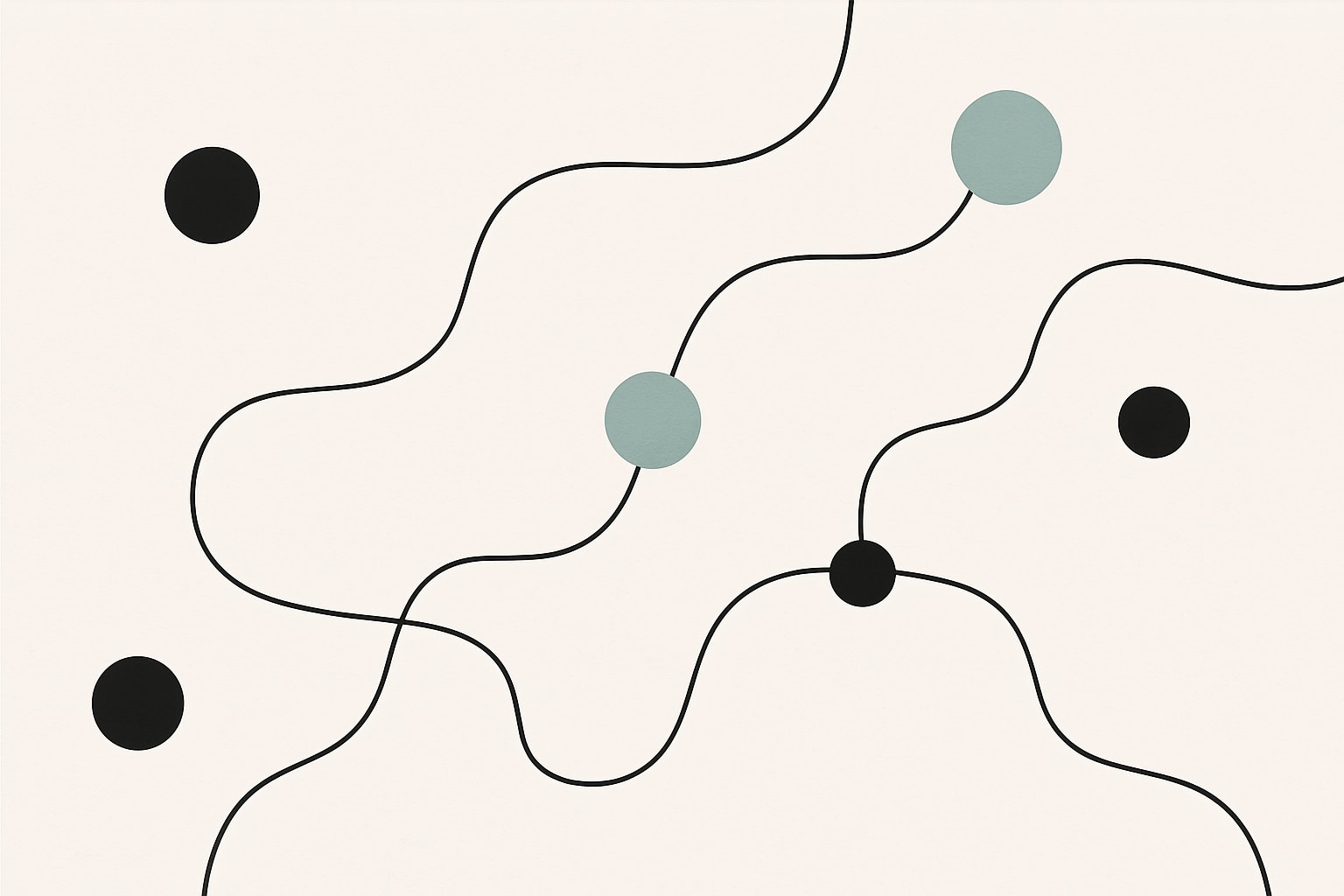Getting Started with Journey Mapper
Journey Mapper is a powerful tool designed specifically for coworking space operators to visualize and optimize user journeys. This guide will walk you through the basics of creating your first journey map.
What is Journey Mapping?
Journey mapping is a strategic process that helps you understand how users interact with your coworking space at every touchpoint. By visualizing these interactions, you can identify pain points, opportunities for improvement, and areas where you’re already excelling.
Setting Up Your First Journey Map
Step 1: Create a New Journey
After logging into your Journey Mapper account, navigate to your team dashboard and click “Create New Journey.” Give your journey a descriptive name that reflects the user experience you’re mapping, such as “New Member Onboarding” or “Daily Visitor Experience.”
Step 2: Add Touchpoints
Touchpoints are the core building blocks of your journey map. Each touchpoint represents a moment when a user interacts with your coworking space. To add a touchpoint:
- Click the ”+” button in the canvas
- Choose between Basic or Advanced touchpoint (depending on your subscription)
- Fill in the required information:
- Name (e.g., “Coffee Station” or “Reception Desk”)
- Type (Physical, Digital, or Human)
- Journey Phase (Awareness, Consideration, Booking, Usage, or Exit)
- User Action (what the user does at this touchpoint)
Step 3: Connect Touchpoints
Once you’ve added multiple touchpoints, you can connect them to show the flow of the user journey:
- Hover over a touchpoint to reveal connection handles
- Click and drag from an output handle to the input handle of another touchpoint
- The tentacle-like connection visualizes the relationship between touchpoints
Analyzing Your Journey
The real power of Journey Mapper comes from the insights you can gain by analyzing your complete journey. The side panel provides real-time calculations of:
- Total operational costs
- Revenue potential
- Net value
For Pro and Lifetime subscribers, you’ll also see emotional impact trends and sustainability metrics aggregated across all touchpoints.
Next Steps
Now that you’ve created your first journey map, consider:
- Sharing it with your team for collaborative improvement
- Exporting it as a JSON file for your records
- Creating alternative journey maps for different user personas
Stay tuned for more advanced tutorials on optimizing your coworking space experience with Journey Mapper!