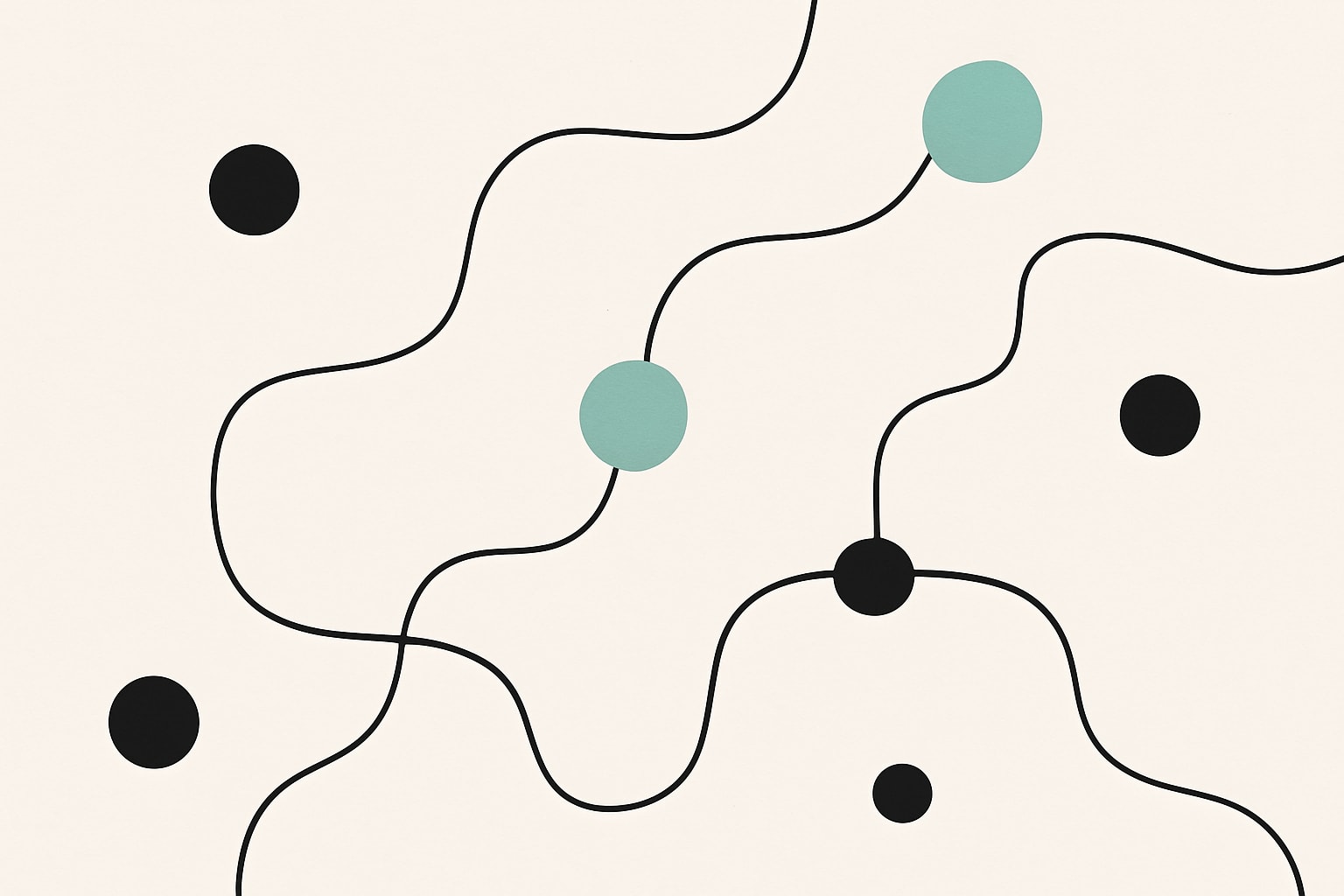Advanced Journey Mapping Techniques for Coworking Spaces
Introduction: Customer journey mapping for coworking spaces is a powerful way to visualize and optimize every step of the member experience. By charting out the coworking member journey – from initial inquiry and tour, to daily use, community events, and eventually exit – space owners and managers can pinpoint pain points and opportunities. In fact, businesses that implement journey mapping enjoy significant benefits: one study found up to 50% higher customer retention rates ( 10 Stats: Journey Mapping for Retail & E-Commerce ) and 87% of companies saw increased ROI from their customer experience improvements ( 10 Stats: Journey Mapping for Retail & E-Commerce ). These advanced insights translate directly into coworking space optimization, helping you boost member satisfaction, loyalty, and profitability.
Implementing these techniques is much easier with the right customer experience mapping tools. Journey Mapper Pro is one such tool designed to take your journey maps to the next level. It offers advanced features (available in Pro and Lifetime plans) that enable deeper analysis – from tracking emotions and financial metrics to layering multiple personas on one map. In this article, we’ll explore five advanced journey mapping techniques tailored for coworking spaces and explain how to leverage Journey Mapper Pro (and its Lifetime plan features) for each:
- Emotional Mapping – capturing how members feel at each touchpoint.
- Financial Impact Analysis – linking journey stages to revenue and costs.
- Multi-Persona Journey Mapping – mapping experiences for different member types.
- Competitive Benchmarking – comparing your journey with competitors’ to stay ahead.
- Sustainability Impact Tracking – integrating environmental and social metrics into the journey.
By mastering these techniques, coworking space owners and consultants can design an exceptional member experience at every turn. Let’s dive into each technique in detail.
Emotional Mapping in the Coworking Member Journey
( A Complete Guide to Customer Journey Mapping | Atlassian Team Playbook ) Visualizing member emotions on a journey map: A workshop board showing an emotional sentiment chart (red line) with highs and lows across the customer journey. Every interaction a member has with your coworking space elicits emotions – excitement during a tour, frustration if Wi-Fi drops, satisfaction after a productive day, etc. Emotional mapping is the practice of charting these feelings alongside the customer journey. By mapping emotional “highs” and “lows” at each stage, you gain an empathic view of the member experience. This helps identify moments of delight to amplify and pain points to address. For example, you might discover that new members feel anxious during their first day (a low point) or that community events spark joy and belonging (a high point).
How Journey Mapper Pro Helps: Journey Mapper Pro makes emotional journey mapping easier by providing built-in sentiment tracking tools. You can log member emotions at each touchpoint – say, by using color codes or an emotion graph line – directly on your journey map. The Pro features let you attach survey results or feedback comments to stages, giving context to each emotion. With a Lifetime plan, you can continuously collect and analyze emotional data over the long term (with no cap on projects or data points), allowing you to see trends in member sentiment as your space grows. By leveraging these features, coworking managers can literally visualize where members are happy or frustrated and investigate the “why” behind those feelings.
Implementation Steps:
Follow these steps to incorporate emotional mapping into your coworking space’s journey map:
- Identify Key Touchpoints: List out the major stages of your member journey – e.g. initial website inquiry, space tour, onboarding, daily workspace use, networking events, support requests, renewal or exit. Focus on stages where emotions are likely to run high.
- Collect Member Emotions: Gather data on how members feel at each touchpoint. Use surveys, interviews, or feedback cards to ask new and existing members about their feelings during each stage (e.g. “How did you feel during the tour?”). Metrics like CSAT or comments from online reviews can be proxies for emotion as well.
- Map the Emotions: In Journey Mapper Pro, add an “Emotional sentiment” layer or lane to your journey map. For each touchpoint, mark the average emotion. You might use 😊 for positive, 😐 for neutral, and 🙁 for negative feelings, or simply plot a graph line that goes up or down to represent the emotional high or low. (Journey Mapper Pro’s Pro toolkit allows color-coded labels and even emoji/icons to make this visual.)
- Highlight Highs & Lows: Call out the peaks (where members are happiest) and valleys (where frustrations occur). For example, you might note that excitement peaks during the tour welcome coffee, but drops sharply if a new member has trouble finding a parking spot. Understanding these emotional swings is crucial.
- Analyze Causes and Effects: For each emotional low point, use the journey map to examine what’s causing it. Is it a service gap, a miscommunication, or a missing amenity? Likewise, study the high points – what are you doing right, and how can you replicate those positive feelings elsewhere? Document these insights in the map notes.
- Take Action to Improve: Develop action items to address emotional pain points. If orientation is confusing new members, maybe implement a “buddy system” or a welcome packet to make them feel more supported. Use Journey Mapper Pro to update the journey map with these improvements and predict how they might raise the emotional curve at that stage.
Key Metrics to Monitor:
When tracking emotions in your coworking journey, consider measuring:
- Net Promoter Score (NPS): A high-level gauge of member sentiment – are members happy enough to recommend your space? Track NPS at different journey stages (after one week of membership, after attending an event, etc.).
- Customer Satisfaction (CSAT) Scores: Ask members to rate their satisfaction after critical interactions (e.g. post-tour or after a support ticket). Low scores highlight emotional low points to fix.
- Emotional Sentiment Trend: If you use an emotion scale (say 1-5 happiness) at each touchpoint, track the average over time. Are your interventions making “3/5” moments turn into “4/5”? Journey Mapper Pro (Lifetime) can store historical data to see improvement trends.
- Retention/Churn Rate: Emotions often drive loyalty. Monitor if improving emotional moments (like onboarding) correlates with higher member retention or reduces churn. For example, an improved onboarding experience might boost 6-month retention percentages.
- Qualitative Feedback Volume: Count the number of positive vs. negative comments you receive for each stage (via surveys or suggestion boxes). An increase in praise or a drop in complaints after changes is a good sign emotional mapping efforts are working.
By paying close attention to these metrics, you connect the dots between the emotional journey and tangible outcomes. A smoother emotional journey – filled with more delight and less frustration – leads to happier members who stay longer and spread the word about your coworking space.
Financial Impact Analysis of the Coworking Journey
Every stage of the member journey has a financial implication for your coworking business. Financial impact analysis in journey mapping means quantifying how each touchpoint affects revenue, costs, or overall ROI. For example, consider the “Space Tour” stage: if a pain point during tours (like an uninspiring presentation or unanswered questions) causes prospects not to sign up, that’s lost revenue. Or if lengthy onboarding consumes excessive staff time, that’s a higher cost to serve each member. By mapping these impacts, you can see which parts of the journey drive profit and which might be leaking money. This technique turns your journey map into not just a customer experience tool, but also a financial dashboard.
How Journey Mapper Pro Helps: Journey Mapper Pro enables you to attach key performance indicators and financial data to your journey stages. With Pro features, you can add a “metrics lane” under your journey map dedicated to numbers like conversion rates, revenue per member, or cost per acquisition at each step. For instance, under the “Lead → Tour” stage, you might note the percentage of leads that schedule a tour and the average revenue if they convert. The tool can integrate with your CRM or spreadsheets (via CSV import) so you can update these figures easily. Lifetime plan users benefit from unlimited access to these advanced analytics features and the ability to maintain historical comparisons – ideal for seeing how changes (like a new sales promotion or a pricing model) alter the financial outcomes over time. By using Journey Mapper Pro in this way, you align your member experience improvements with business outcomes, ensuring every change is justified by a positive impact on the bottom line.
Implementation Steps:
Implementing financial impact analysis on your journey map involves a data-driven approach:
- Define Financial Touchpoints: First, mark which stages of the journey have measurable financial outcomes. Common ones in a coworking journey include: Lead generation (marketing spend vs. leads acquired), Tour and Conversion (percent of tours that turn into paying members), Onboarding (cost in staff hours or materials), Membership duration (revenue from membership fees over time), and Exit (potential loss or referral gain when someone leaves).
- Attach Values to Stages: For each stage, assign relevant financial metrics. For example: Lead stage – track cost per lead (marketing dollars spent divided by number of leads); Tour stage – track conversion rate (tours to sign-ups) and potential first month revenue from those conversions; Ongoing use stage – track monthly recurring revenue per member and any additional spend (meeting room bookings, etc.); Exit stage – track churn rate and lifetime value (LTV) of a member. Input these numbers into your journey map. In Journey Mapper Pro, you might create a table or note under each column of the map with these figures.
- Identify Bottlenecks or Leaks: Look at the journey map and see where the biggest drop-offs or costs occur. For instance, if 50% of interested leads never schedule a tour, that’s a conversion leak – perhaps your inquiry response process needs improvement. Or if many members leave after 3 months, your early churn is high – maybe onboarding or ongoing engagement isn’t solid. Highlight these areas on the map (e.g., tag them in red as “high impact” stages).
- Use What-If Scenarios: Journey Mapper Pro’s Pro toolkit allows you to duplicate maps or create scenarios. Make a copy of your current journey map and adjust a key metric to see potential impact. For example, what if you improved tour-to-member conversion from 30% to 45%? The map’s financial lane would show an increase in monthly revenue. This scenario planning helps prioritize which improvements could yield the greatest ROI.
- Implement Improvements and Track: Once you decide on changes (say, enhanced tour training for staff or an automated follow-up system to increase conversions), implement them in real life. Then update the journey map’s metrics over the next few months. Because you’ve tied those journey stages to financial outcomes, you can directly see the effect – e.g., conversion rate rises to 45%, adding $X more revenue. With a Lifetime plan, Journey Mapper Pro will let you maintain these evolving metrics indefinitely, so you can compare pre- and post-improvement numbers side by side.
- Iterate for Continuous Optimization: Financial impact analysis isn’t a one-time task. Continue to refine the journey and its economics. Maybe next you look at cost savings: if support requests are a pain point and cost you a lot of staff time, you could introduce an online knowledge base to reduce those contacts. Add the expected cost reduction to the map and later fill in the actual results. Over time, this approach turns your journey map into a living financial model of your coworking business’s customer experience.
Key Metrics to Track:
Integrating financial metrics into your journey map means keeping an eye on numbers such as:
- Conversion Rates per Stage: Especially for the top of funnel. e.g., Lead → Tour booking rate, Tour → Membership sign-up rate. Higher conversion at each stage means more revenue. (If industry benchmarks are available, compare yours to see where you stand.)
- Customer Acquisition Cost (CAC): How much do you spend in marketing/sales to acquire one member? Break it down by journey stage if possible. For instance, cost per lead, cost per tour, etc. Lowering CAC while maintaining conversions boosts profitability.
- Average Revenue Per Member: Calculate the average monthly membership fee plus any add-on services a member uses. This might be tracked at the “Usage” stage of the journey. If you offer day passes, meeting room rentals, or other upsells, include those. Increasing this metric (by cross-selling services, for example) means each member is more valuable financially.
- Member Lifetime Value (LTV): This combines duration and revenue – essentially, total revenue from a member over their entire tenure. It’s influenced by how long members stay (retention) and how much they spend. Use the journey map’s loyalty/exit stage to note the current LTV and aim to improve it (say, by extending the average membership from 6 months to 12 months).
- Churn Rate: The percentage of members leaving in a given period. Map churn at the end of the journey. Reducing churn is hugely impactful – for instance, cutting monthly churn from 5% to 3% can significantly raise LTV and revenue.
- Operational Costs by Stage: If certain parts of the journey incur direct costs, track them. e.g., Onboarding cost (staff hours, welcome kit materials per new member), Support cost (average time or money spent resolving an issue). Lowering these through automation or efficiency increases your margin per member.
- Return on Experience Improvements: If you make a change to the journey (like investing $1,000 in a new coffee machine for the community kitchen to delight members), measure any resulting uptick in retention or new sign-ups that you can attribute to it. This helps calculate ROI on experience initiatives. Over time, you’ll build a business case for journey improvements with data to back up each decision.
By aligning these financial metrics with the member journey, you ensure that enhancing customer experience goes hand-in-hand with improving business performance. This data-driven approach demonstrates that great experiences aren’t just “nice to have” – they directly contribute to revenue growth and cost efficiency in your coworking space.
Multi-Persona Journey Mapping for Coworking Space (Multiple Personas on one customer journey map – UXPressia Blog)ge】 A journey map comparing the experiences of two personas (Judy and Emma) across the same stages, highlighting differences in their needs and pain points.
Not all members are the same. In a coworking space, you likely serve multiple personas – distinct groups of members with different goals and behaviors. For example, you might have freelancers looking for an affordable drop-in desk, startup teams needing meeting rooms and collaboration space, and enterprise remote workers who value privacy and reliability. Their journeys through your space share common steps (each goes from awareness → tour → membership → daily use → etc.), but their expectations at each step can differ greatly. Multi-persona journey mapping is the technique of mapping out the journey for different personas side by side, to compare and contrast their experiences. By doing so, you can ensure your service caters to each key segment and identify if one persona’s experience is lagging behind another’s.
When personas are going through the same basic journey but have different needs at each stage, a combined map makes those differences obvi (Multiple Personas on one customer journey map – UXPressia Blog)99】. For instance, during the Onboarding stage: a solo freelancer might need an introduction to community events to feel welcome (emotional need), whereas a corporate client might require a fast, paperwork-efficient onboarding to start work immediately (functional need). Mapping these on one chart shows two different checklists at the same point in time. This insight is crucial for designing a coworking experience that works for all – you avoid a one-size-fits-all approach and instead tailor touchpoints to each persona where feasible.
How Journey Mapper Pro Helps: Journey Mapper Pro is built to handle multi-persona journey mapping elegantly. Its Pro features allow you to create and manage multiple persona profiles and overlay their journeys on a single map. You might create a persona profile for “Freelancer Frank” and another for “Team Leader Tina,” each with their own data and notes. In the journey map interface, you can then enable a view that shows Frank’s journey and Tina’s journey in parallel lanes or columns. This could manifest as side-by-side panels within the same journey stage, or a color-coding scheme denoting which persona experiences what. Journey Mapper Pro (Lifetime plan) supports unlimited personas and journey maps, which is great as your coworking business grows or diversifies – you might add personas for new target markets (like a “Digital Nomad Dana” if you start attracting international remote workers). With these features, you can directly compare experiences: e.g., see that at the “Community Engagement” stage, Freelancers attend 50% of events while Startup Teams attend 80% of events, indicating perhaps freelancers need more tailored networking opportunities. Multi-persona mapping with Journey Mapper Pro ensures no member segment’s experience falls through the cracks.
Implementation Steps:
Here’s how to perform multi-persona journey mapping for your coworking space:
- Identify Your Key Personas: Start by defining 2-3 (or more) main member personas that are important to your business. Use market research, member interviews, and your own observations. For example: Solo Entrepreneur (Freelancer), Startup Founder (Small Team), Corporate Remote Employee, Event Host. Write a brief persona profile for each, capturing their goals (why they use the space), needs, and any unique behaviors.
- Map Each Persona’s Journey Separately: Using Journey Mapper Pro, create a journey map for each persona. Even if the stages are similar (e.g. “Awareness → Tour → Sign-up → Use → Renewal”), step into each persona’s shoes and note their perspective. For instance, in the Awareness stage, a freelancer might find you via social media or friend referral, whereas a corporate employee might be assigned by their company’s HR. Note these differences. Do this for all stages: how does each persona experience the tour (what questions do they ask?), onboarding (does one persona need extra training on the booking system?), daily usage (what amenities each uses most), and so forth.
- Overlay or Combine the Journeys: Now leverage the multi-persona view in Journey Mapper Pro. You can either create a combined map or use the tool’s comparison mode. A combined journey map might have columns for each stage and within each column, multiple sub-rows – one per persona – describing that persona’s experience. Alternatively, use color-coded sticky notes or text for each persona on one map. The goal is to see on one screen/paper how experiences diverge or converge. For example, at the “Tour” stage, you might list: Freelancer – concerned about cost and community vibe; Startup Founder – asks about dedicated offices and 24/7 access; Remote Employee – cares about quiet areas and security. This juxtaposition highlights varying pain points and questions.
- Find Gaps and Shared Touchpoints: Analyze the combined map. Look for stages where one persona has a great experience while another might struggle. Perhaps your current onboarding is very self-service (great for tech-savvy freelancers, but a gap for older corporate workers who prefer personal assistance). Mark these gaps as opportunities to improve. Also note shared high points – features that all personas love (e.g., everyone enjoys the free barista coffee on Mondays). Ensure you maintain those universal positives.
- Customize the Experience per Persona (where feasible): Brainstorm improvements or variations to better serve each persona. This could mean creating persona-specific content or processes. For example, you might develop a “Freelancer Welcome Kit” focusing on how to connect with the community and find gigs through the space, while a “Team Onboarding Kit” might focus on meeting room booking protocols and IT setup for teams. Journey Mapper Pro’s Lifetime features let you create multiple journey map versions or add branching paths for personas – you can document these tailored sub-journeys.
- Test and Iterate: Implement changes and gather feedback from each persona group. Perhaps hold small focus groups: one with freelancers, one with startup teams, to see if the new tweaks address their needs. Continue to update the multi-persona journey map with this feedback. Over time, you may introduce new personas or retire old ones if your member base shifts. Keep the journey maps updated accordingly (Lifetime access ensures you always have all persona maps available to tweak).
By actively mapping and managing multiple personas, you ensure that your coworking space delivers a consistently excellent experience for every type of member – not just your “average” member (who may not actually exist!). This leads to higher satisfaction across the board and can open up new opportunities to serve each segment better.
Metrics to Track for Each Persona:
In a multi-persona journey map, you should segment some of your key performance metrics by persona to understand how each group is faring. Important metrics include:
- Persona-specific NPS/CSAT: Measure satisfaction scores for each persona group separately. For example, send out surveys and tag responses by persona (“Are you a freelancer, team member, etc.?”). You might find one group has an NPS of 80 while another is 60 – a clear signal that one experience needs work.
- Conversion and Retention by Persona: Track how each persona moves through the journey funnel. What percentage of leads of that type convert to members? How long do they stay (average membership duration) and how often do they renew? If startup teams have a shorter average stay than freelancers, dig into why – maybe they outgrow the space or have specific unmet needs.
- Feature Utilization: Different personas may use your offerings differently. Monitor usage metrics by group: e.g., desk occupancy (freelancers might use a hot desk 3 days/week on average, teams use dedicated desks daily), meeting room hours (startups book more meetings), event attendance (perhaps freelancers attend networking events more). These metrics show which features matter to whom, and whether any group is under-engaged.
- Revenue per Persona: Calculate the average revenue you earn from a member of each persona. Teams might rent multiple desks and add-ons, giving higher revenue per account, whereas freelancers might be lower individual revenue but greater in number. Understanding this helps tailor perks or account management – for high-value personas, you might invest more in their success (and ensure their journey is extra smooth).
- Referral and Advocacy Rates: Which persona is referring new members or leaving positive reviews? You might find, for instance, that freelancers refer friends more often (maybe because they mingle with other freelancers) whereas corporate users don’t refer (since joining isn’t their personal choice). A low referral rate for a persona could mean they aren’t thrilled enough to recommend you – an experience gap to address.
- Support Tickets or Issues by Persona: Track if certain personas have more issues or requests. If your teams are frequently contacting support about IT or access control, that indicates their journey has friction in those areas (perhaps needing a dedicated account manager or better onboarding on those topics). If freelancers hardly ever contact support, maybe their journey is simpler or their needs are being met through self-service.
By monitoring these metrics, you can quantitatively assess how each persona’s journey is performing and ensure that improvements are effective for each group. Multi-persona journey mapping, paired with segmented metrics, ultimately guides you to deliver a personalized, high-quality experience that can become a competitive advantage for your coworking space.
Competitive Benchmarking via Journey Mapping
In the thriving coworking industry, understanding how your member experience stacks up against competitors is invaluable. Competitive benchmarking through journey mapping involves comparing your coworking journey map with those of your competitors (or with industry best practices) to identify areas of differentiation or weakness. Essentially, you put yourself in the shoes of a member experiencing a rival coworking space and map out that journey, then see how it compares to the journey in your own space. Are competitors offering a smoother onboarding? Do they falter where you excel, like community building? These insights let you calibrate your service offerings and member experience to stay ahead of the competition.
Mapping competitor journeys can be done through first-hand research (e.g., doing a trial day or tour at a competitor’s space, reading online reviews, talking to members who have switched). The goal is to capture key touchpoints of their customer experience: from how they market and handle inquiries, to the tour process, membership flexibility, amenities, and so on. When you place a competitor’s journey side by side with yours, you might discover, for example, that Competitor A has an effortless digital sign-up process (zero paperwork, all via app) while yours is more manual – a potential improvement to make. Meanwhile, you might see your space fosters community better through weekly events, whereas Competitor A doesn’t emphasize that – a strength to continue leveraging.
How Journey Mapper Pro Helps: Journey Mapper Pro can be a secret weapon for competitor benchmarking. With its ability to duplicate and edit maps easily, you can create a mirror journey map for each competitor you want to analyze. Use the same framework (stages and touchpoints) as your own map for consistency, then fill in what you know about the competitor’s process at each stage. The Pro features support adding external data, so you could attach notes from competitor website info (like their pricing or contract terms), or even import screenshots of their sign-up forms, etc., into the map for richer context. If you have the Lifetime plan, you may also have access to any Journey Mapper Pro template library or community-shared maps – for instance, templates of “ideal coworking customer journey” or anonymized industry benchmark data – which you can use as reference points. Moreover, with unlimited projects in Lifetime, you can maintain a separate journey map for each major competitor and update it over time as they change (e.g., a competitor introduces a new mobile app – update their journey map to reflect a smoother mobile booking stage). This ongoing intelligence ensures your own member journey strategy is informed by real market context, not just inward assumptions.
Implementation Steps:
To perform competitive journey mapping and benchmarking for your coworking space, follow these steps:
- Select Competitors or Benchmarks: Identify which competitors (or industry exemplars) you want to benchmark against. Ideally pick a few that operate in your region or target the same customer segments. Also consider industry leaders or innovative spaces you admire. If direct competitor info is hard to get, use industry reports or case studies of coworking best practices as a stand-in.
- Research Their Member Journey: Gather information on the competitor’s customer experience. Start from the very beginning: Visit their website and note the inquiry process (Is there a quick “Book a tour” form? Live chat?). If possible, book a tour anonymously or send someone to do so, and document the experience: How is the greeting? What information do they provide? Is there a follow-up? If you can obtain a trial day or short-term membership, experience onboarding, use the space, talk to existing members of that space, and note impressions. Comb online reviews for clues (“Loved the easy sign-up”, “Hated that I had to wait 3 days for a keycard”, etc.). This detective work will form the basis of their journey map.
- Create a Competitor Journey Map in Journey Mapper Pro: Using the tool, replicate your journey stages for the competitor. For example, stages like Awareness, Tour, Sign-up, Day 1, Ongoing Usage, Support, Exit – whatever structure you use for your own map. Then fill in what you learned: e.g., under Tour, maybe “Competitor X – tour given by community manager, lasted 30 minutes, emphasized networking and showed all amenities, offered a one-day free pass at end.” Be as detailed as needed. Mark pain points or standout features from a member perspective. If competitor data is uncertain, you can annotate assumptions or questions to investigate.
- Compare Side by Side: Now place your journey map and the competitor’s journey map next to each other (Journey Mapper Pro might allow viewing two maps on one canvas or you might export them to compare). This visual comparison is powerful. Ask questions as you compare each stage: Where is the competitor delighting customers more? Where might they be dropping the ball? Perhaps you see Competitor Y has 24/7 access standard for all members (and you currently don’t – could that be hurting you against them?). Or you see your onboarding is more personal (you assign a staff member to welcome each new member, whereas competitor just sends an email) – a strength to highlight in your marketing. Document these differences. You might even score each touchpoint: e.g., Tour Experience – You: 8/10, Competitor: 9/10 (they have a slight edge due to a slick presentation).
- Identify Improvement Opportunities: Based on the comparison, list areas where you want to improve your journey to match or exceed the competition. Prioritize changes that matter most to members and where competitors currently have an advantage. For example, if multiple competitors offer a mobile app for booking rooms and accessing the space, and you don’t, that might become a high priority project to stay competitive. Conversely, identify your unique selling points (USPs) in the journey and ensure you continue to invest in those. If no other space in town hosts weekly happy hours and that’s beloved by your members, that’s a competitive differentiator to perhaps double down on.
- Benchmark Against Industry Metrics: In addition to qualitative differences, consider quantitative benchmarking if data is available. For instance, if the average NPS for coworking spaces in your region is, say, 40 and yours is 60, you’re doing well – highlight that. If average occupancy or member growth rate is public information, see how you compare. Journey Mapper Pro allows you to note these external metrics on your map (perhaps in a corner or separate “benchmark” lane). This context can guide your strategy (e.g., if industry average time to respond to an inquiry is 4 hours and your response time is 24 hours, you have a clear metric to improve).
- Implement and Monitor: Make the necessary changes to your journey as gleaned from the benchmarking exercise. Maybe you’ll introduce features that competitors have (to close a gap) or improve a process to set yourself apart even more. Update your own journey map with these enhancements. Over time, keep an eye on competitors – the coworking market evolves quickly. With a Lifetime subscription, you can keep those competitor journey maps on file and update them whenever you hear of a new offering or change (e.g., a competitor starts a mentorship program for members – how might that affect their journey?). Regularly revisiting the benchmark will ensure you maintain a competitive edge.
Metrics and Indicators to Benchmark:
When doing competitive journey mapping, track and compare metrics that reflect customer experience success. Some useful ones include:
- Member Satisfaction Scores: If you can obtain or estimate competitors’ NPS or overall satisfaction (sometimes companies publish these or you infer from reviews), compare them to yours. A higher NPS on your side is a selling point; a lower one means investigate why members might be happier elsewhere.
- Occupancy and Membership Growth: How full are your space and your competitors’ spaces? High occupancy for them could indicate a strong journey/offer, or just aggressive sales – context matters. If you know your competitor recently expanded or is waitlisting members while you have room, examine if their member experience (or pricing) is more attractive.
- Community Engagement: Look at competitors’ event calendars, social media, and community vibe. Metrics could be number of events per month, average event attendance, or social media check-ins. If a competitor’s community appears very active (many events, lots of member testimonials online) and yours is quieter, you might benchmark to increase your engagement efforts.
- Retention/Turnover Rates: This one is hard to get for competitors unless public, but even anecdotal data helps (e.g., “I heard many people leave Competitor Z after 6 months because of X reason”). Your own retention vs. anecdata of others can signal where you stand. Perhaps your space has loyal long-term members whereas another space has a revolving door – use that in your favor.
- Amenities and Services Comparison: Make a checklist of features (24/7 access, dedicated desks, free coffee, mail handling, etc.) and see who offers what. It’s not exactly a metric, but a comparative inventory. If everyone offers something (like high-speed Wi-Fi – expected), it’s baseline. But if you’re the only one offering podcast studios, that’s a differentiator to market. Conversely, if others have a mobile app or on-site gym and you don’t, note how much members value those and whether it’s impacting choices.
- Pricing vs. Value: While not a direct journey stage metric, pricing is part of the competitive landscape. Compare membership plans and prices in context of the journey. If a competitor charges slightly more but their journey offers more touchpoint value (like concierge-level service), you might decide whether to compete on experience or adjust pricing. Keep an eye on any free trial offers or guarantees competitors use to attract members during the journey’s consideration stage.
- Online Reputation: Monitor star ratings on Google, Yelp, or coworking directories for you and competitors. This is a proxy for overall experience quality. A competitor with 4.8★ average reviews is setting a high bar; read what people praise them for. If you have a better rating, that’s a positive sign your journey management is working – but read your own lower reviews for hints at issues to fix.
Competitive benchmarking is an ongoing process. By mapping and measuring not just your own journey but also understanding others, you create a feedback loop: every innovation from a competitor becomes inspiration to either differentiate further or refine your own member experience. In the end, this drives a higher standard of service that benefits your members and keeps your coworking space a top choice in a crowded market.
Sustainability Impact Tracking in the Coworking Journey
Sustainability and social responsibility have become important parts of the customer experience in many industries, and coworking is no exception. Modern members – especially younger entrepreneurs and remote workers – often prefer businesses that align with their values. In fact, 9 in 10 customers consider sustainability when making purchasing decisi (How to embed sustainability in the customer journey | Provenance)53】, indicating that weaving sustainability into your member journey can influence their choice and satisfaction. Sustainability impact tracking in the journey map means identifying where environmental or social impacts occur throughout the member experience and finding ways to minimize negative impacts (or even create positive ones).
For a coworking space, sustainability touchpoints might include: how you handle waste (recycling bins, going paperless), energy usage in the space (lighting, HVAC policies), community contributions (charity events, local sourcing of coffee), and members’ own practices (like encouraging public transport or bike use to reach the space). By mapping these elements, you essentially overlay a “green journey” on top of the customer journey. The result is you can see, for example, that the Onboarding stage is an opportunity to set the tone (perhaps by giving new members a reusable water bottle and briefing on eco-friendly practices), or that the Daily Use stage has areas for improvement (maybe too many disposable cups used, prompting a switch to mugs). Not only does this reduce your environmental footprint, but it also enhances the member experience for those who value sustainability – they’ll feel good about working in your space. Brands that embrace sustainable journey mapping often see boosts in customer satisfaction and loya (The basics of sustainable customer journey mapping: A guide)45】, as people appreciate the alignment with their values.
How Journey Mapper Pro Helps: Journey Mapper Pro can assist in tracking sustainability impacts by allowing custom fields and annotations on your journey map. With Pro, you might create an “Impact lane” where for each stage of the journey you list the relevant sustainability factors. For example, under “Day-to-Day Operations” you could list energy usage, waste generation, etc., along with any metrics (like kWh per day, or average waste per member per day). The tool could let you attach images or data – perhaps a graph of your monthly electricity usage or a screenshot of your recycling rate reports – directly onto the journey map for visual context. If you have the Lifetime plan, you can update these metrics continuously and compare over time (e.g., before and after an efficiency initiative). Additionally, Journey Mapper Pro’s collaboration features (available in Pro) enable you to involve your community or team in this mapping – you could invite facility managers or even interested members to contribute ideas to the sustainability touchpoints on the map. Over time, your journey map becomes not just a customer experience tool, but also a sustainability dashboard highlighting where operational changes intersect with member experience.
Implementation Steps:
To integrate sustainability tracking into your coworking journey mapping, consider the following steps:
- Define Sustainability Goals and KPIs: Start with what sustainability means for your space. Is it reducing environmental impact (energy, water, waste)? Improving social impact (diversity, community outreach)? Likely both. Set some broad goals like “reduce waste by 50%” or “be carbon-neutral for operations” or “increase community engagement.” Identify KPIs for these – e.g., electricity usage (kWh), paper consumption (reams/month), % waste recycled, number of community events for good causes, etc.
- Map Sustainability Touchpoints Along the Journey: Now take your existing customer journey stages and brainstorm where sustainability plays a role in each. For Awareness/Lead stage: are you communicating your eco-values in marketing (some members may choose you because of that)? For Tour stage: do you showcase green features of your space (solar panels, green plants, upcycled furniture)? For Onboarding: do you provide guidance on green practices (like how to sort trash, or encourage digital agreements over printing)? For Daily Use: this is big – consider energy use (lighting, AC timing), waste (cups, snacks packaging), commute (do you have bike racks or incentives for public transit?), and supplies (eco-friendly cleaning products, etc.). Events: do you minimize single-use items? Exit: do you have a way to keep alumni involved in sustainability initiatives or at least conduct an exit survey that includes questions on your sustainability performance? Mark all these on a special sustainability layer of your journey map.
- Use Journey Mapper Pro to Annotate Impacts: In the tool, create a custom lane or section for each stage labeled “Sustainability Impact/Initiatives.” Under each, write down the current situation and impacts. For example: under “Daily Use,” note something like “Energy: ~500 kWh/day usage, lights on 12h/day. Waste: approx 2 kg waste/member/month (40% recycled). Commute: 60% of members drive, 30% public transit, 10% bike or walk (estimated from survey).” Having these numbers visible is a great baseline. If precise numbers are not known, you can add placeholders and plan to gather data. Journey Mapper Pro can store these notes or even link to data sources.
- Identify Pain Points or Opportunities: Just like finding pain points in customer experience, find them in sustainability. Perhaps you discover a pain point for environmentally conscious members is seeing a lot of plastic waste in the kitchen – a friction in their emotional journey, too. Or an opportunity: many members would participate in a recycling program if one existed. Also consider cost savings opportunities: e.g., high energy usage at night when few people are around is wasteful – maybe implement motion sensors or smarter thermostats. Mark these on the map as “improvement ideas.” It might be helpful to prioritize by impact: which changes would significantly reduce footprint and also be visible to members? For instance, switching to renewable energy sources might have a huge carbon reduction but is behind-the-scenes; installing plants and natural light might moderately reduce lighting needs and highly improve ambiance – both are good, so note them.
- Implement Sustainable Practices at Key Stages: Turn the ideas into action. For each stage, come up with at least one tangible improvement. Example: at Onboarding, introduce a “Green Orientation” segment – show new members recycling points, provide that reusable welcome bottle, and maybe have them sign an optional green pledge (simple, fun commitment to turn off lights, etc.). At Daily Use, perhaps institute composting and remove desk trash bins in favor of centralized recycling stations (proven to improve waste sorting). In Journey Mapper Pro, you can update the journey map to include these new touchpoints or sub-steps (like “Member receives Green Orientation” as part of onboarding). Also use the tool to set future target metrics: e.g., note “Goal: 80% of waste recycled by end of year” at the relevant stage.
- Track and Communicate Progress: This is where the “tracking” part really happens continuously. Use your defined KPIs and measure them over time as you implement changes. Journey Mapper Pro (especially with Lifetime access) will let you keep historical versions or notes – you might annotate the map quarterly with current performance (e.g., “Q1 recycle rate 50%, Q2 65% after new bins installed”). It’s motivating to see the improvement mapped out. Additionally, communicate these efforts to members as part of their journey. For instance, send a quarterly sustainability report email or put up a dashboard in the space (“We saved X kWh of energy this month – equivalent to planting Y trees”). This closes the loop, making members aware of the positive impact and often increasing their engagement. It can even be emotional mapping in a way – pride and positivity become part of their journey feelings.
Metrics for Sustainability Tracking:
To know if your sustainability journey mapping is yielding results, keep an eye on metrics like:
- Energy Consumption: Track electricity (and water, if applicable) usage per month. You can break it down per member or per square foot to normalize as your space grows. Aim to decrease this over time with efficiency measures. For example, “kWh per member-day” could be a metric – see if installing LED lighting or smart thermostats brings it down.
- Waste Reduction & Recycling Rates: Measure how much waste your space generates and what percentage is recycled or composted. Improving this metric (more recycling, less total waste) indicates a more sustainable operation. You might also track usage of disposables (e.g., how many paper cups used monthly before vs. after providing ceramic mugs).
- Carbon Footprint: If possible, estimate the carbon footprint of your space’s operations or member commutes. Tools or calculators can help convert energy use and commute data into CO2 equivalents. Track this annually – maybe you aim for carbon neutrality by purchasing offsets or sourcing green power if reduction alone isn’t enough.
- Member Commute Trends: Periodically survey or observe how members commute. Increase in biking/public transit share is a win (possibly influenced by incentives like bike storage, transit discounts, etc.). If you have a sign-in system that captures how they arrived (some spaces do incentives for biking), use that data.
- Green Participation Rates: If you introduce programs like e-waste recycling drives, charity fundraisers, or volunteer days, track member participation. High engagement means your community cares and the journey is integrating sustainability in a meaningful way. For example, “Number of members who joined Earth Day cleanup event” or “Donations collected for X cause.”
- Sustainability Satisfaction: Include a question in feedback surveys about sustainability: “How satisfied are you with our coworking space’s sustainability practices?” or “Do you feel our space is environmentally friendly?” A rising score or positive verbatim feedback (like “I love that they use solar energy!”) is a qualitative metric of success.
- Cost Savings from Sustainability: Many sustainable practices also save money (energy bills, waste hauling costs, etc.). Keep an eye on these financial metrics as well. If your electricity bill drops 20% after changes, note that. It reinforces that sustainability efforts are good for business finances – a nice bonus to report.
- Brand/Community Recognition: Track any external recognition – did you get a green business certification or an award? Are members writing reviews mentioning your sustainability? These are indicators that your sustainability journey mapping is not only improving operations but also boosting your brand in the community.
By embedding these metrics into your journey map and business reviews, you ensure that sustainability is not just a one-time initiative but a core, measurable part of your coworking space’s ongoing story. In sum, sustainable journey mapping turns moral and ecological goals into concrete actions within your customer experience, making your space more attractive to conscientious members and doing good for the planet at the same time.
Conclusion: Elevate Your Coworking Experience with Journey Mapper Pro
Crafting an exceptional member experience in a coworking space requires going beyond the basics – it means understanding every nuance of the customer journey and continuously refining it. By applying advanced journey mapping techniques like emotional mapping, financial analysis, multi-persona mapping, competitive benchmarking, and sustainability tracking, you position your coworking space not just as a office rental, but as a responsive, evolving community that meets members’ needs and values at every turn. These techniques give you a 360° view of your operations from the member’s perspective and provide actionable insights to improve satisfaction, loyalty, and profitability.
Importantly, the depth and complexity of this analysis are made much more manageable with the right tool. Journey Mapper Pro empowers coworking operators to implement all the above techniques in one integrated platform – it’s like having a digital command center for your customer experience. From plotting emotional sentiment graphs to toggling between different persona journeys and tracking ROI metrics, Journey Mapper Pro streamlines the work, so you can focus on implementing solutions. The Journey Mapper Pro Lifetime plan, in particular, offers the ultimate value: a one-time upgrade for perpetual access to all Pro features and future updates. This means you can continually map, measure, and optimize your member experience without worrying about recurring fees or hitting feature limits as you grow.
Ready to take your coworking space’s customer experience to new heights? Now is the time to put these insights into action. Upgrade to Journey Mapper Pro – or better yet, secure a Lifetime plan – to unlock advanced journey mapping capabilities for your team. Map out your members’ emotions, needs, and goals like never before, and watch how targeted improvements translate into happier members and a healthier bottom line. Don’t leave your coworking success to guesswork; use data-driven journey maps to design experiences that delight. Start your journey mapping transformation today with Journey Mapper Pro, and deliver the kind of coworking experience that turns first-time visitors into lifelong loyal members.
Optimize your space, amaze your members, and stay ahead of the competition – all with Journey Mapper Pro. Your upgraded member experience awaits!